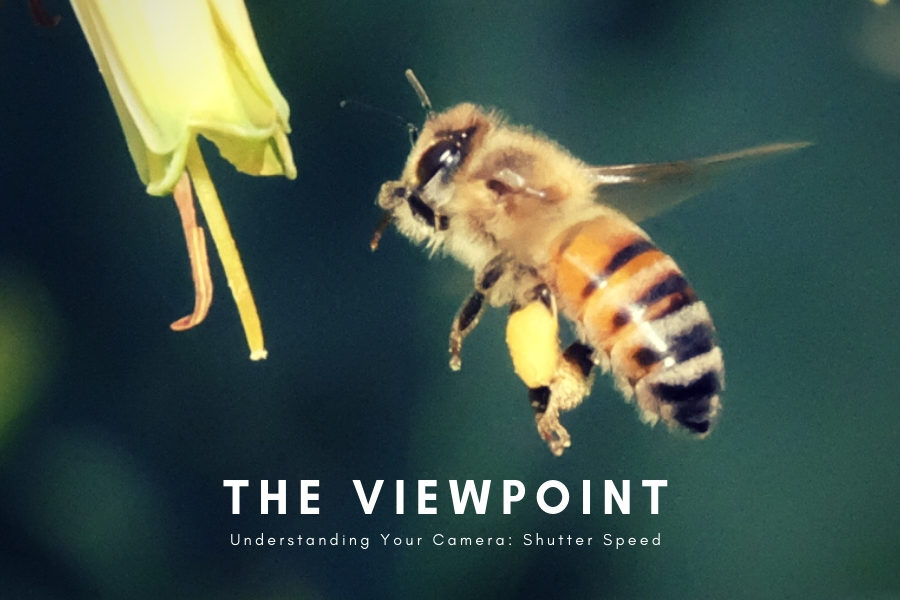Understanding Your Camera: Shutter Speed
As any photographer will tell you, a knowledge of shutter speed not only cures blurry images, but can also help your technique.
But first, let’s talk about some of the basics.
Shutters
Every time you take a picture, your camera opens and closes its shutters. Shutter speed is the amount of time it takes your shutters to open and close.
Why do the shutters open and close, you ask? In order to take an image, your camera needs to allow light to enter. Opening the shutters allows the light in so your camera sensor can absorb it. Closing the shutters stops this process and your camera completes the image.
Fast vs. Slow Shutter Speed
Fast shutter speed causes the shutters to open and close very quickly. Because the shutters take less time to open and close, fast shutter speed only allows light into the camera for a very brief amount of time. This means that action will appear “frozen” in your image. For this reason, fast shutter speed is often used in sports photography or animal and insect photography.
A camera using slow shutter speed will take longer to open and close the shutter. Slow shutter speed causes the shutters to take longer to open and close, allowing light to enter the camera for a longer period of time. This means that motion is blurred in your image. Slow shutter speeds are often used for star trails, night or low light photography, and various special effects (such as light trails and panning).
Reading Your Shutter Speed
Shutter speed is listed as a fraction. For example, a fast shutter speed might be listed as 1/600. This should be read as “one six-hundredth of a second”. My camera goes up to a maximum shutter speed of 1/4000 (or one four-thousandth of a second). To look at another example, a slow shutter speed of three seconds would be listed as 3”. My camera goes to a minimum of 30” (thirty seconds), or I can use bulb mode.

Bulb mode allows the shutter to remain open as long as the shutter button is pressed down. However, holding the button down for so long with your finger is bound to make the camera shake and cause your image to blur in unwanted ways. If you want to use an exposure longer than 30”, I would recommend investing in a remote, which can be used on bulb mode to hold the shutter open for longer periods of time.
If you have a camera, the shutter speed should be listed on your screen (check your manual to see where). Or, using the Photos app on a computer, click on the information sign on the upper right-hand side of your screen.
A Simple Rule
If you use a shutter speed slower than 1/60, use a tripod to avoid unwanted camera shake, which will result in a blurry image. Tripods are practical camera tools and can be purchased online for any model of camera.
Shutter Speed in the Big Picture
Shutter speed is just one part of the three elements that control your camera’s light, or exposure, as we photographers call it. Check back to see our articles on the other two elements: aperture and ISO!